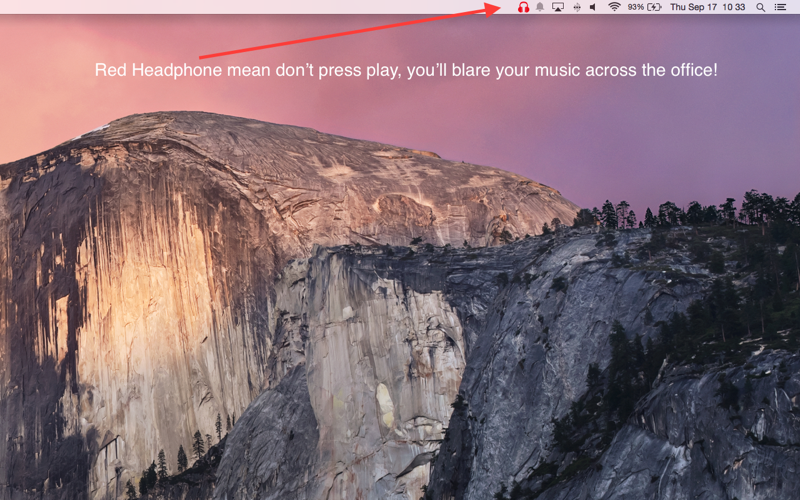
send link to app
Tired of accidently blasting you music to everyone in the workplace after plugging your computer into your Thunderbolt display?
Worry no more!
A simple red and green headphones icon will show you when your computer is properly configured to play through your internal speakers (your headphones, if they are plugged in!).
This will prevent the issue of having your music spread through the library or office if your computer decides to automagically change outputs for some reason when you are paused.
